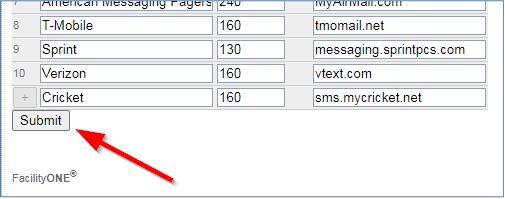How do I configure my carrier for text notifications?
Additional carriers can be set up so that they are available for selection in the Carrier field on a Notification Device.
Notification Device Carrier Configure
- To make a new carrier available, click the Notification Device Carrier Configure tool at the bottom of the main menu in Account Administration
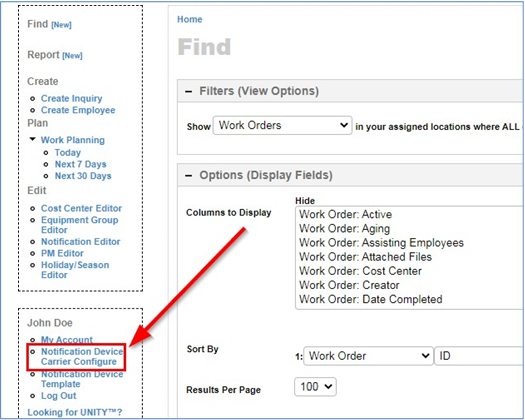
- This will open a list of the currently available carriers
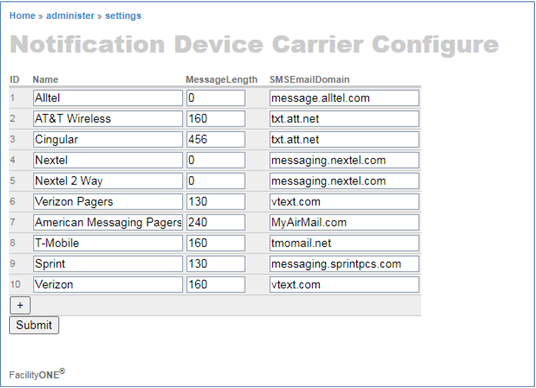
- To add a new one, click the + button at the bottom of the list
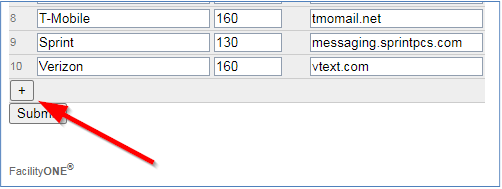
- In the blank fields provided, enter the carrier Name, the message character limit (Message Length), and the SMS Email Domain used by the carrier
- The Message Length and SMS Email Domain are standardized by the carrier, so if that information is unknown, a general web search can provide an answer
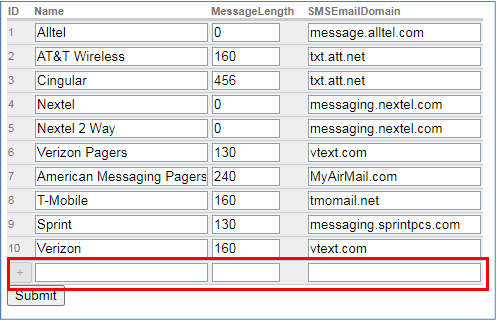
- Once the information is entered, click Submit to add the new carrier to the list