How do I add an Invoice to a work order?
The FacilityONE UNITY™ program includes an option to allow our customers to associate a vendor name to a work order, as well as upload a copy of the invoice and track the costs of the vendor services.
Work Order “Costs” Tab
When creating or editing a work order, customers have the option to associate Materials, Invoices, and/or Purchase Orders involved in the completion of the work outlined in the work order. The Invoices option will allow customers to associate a Vendor name.
Multiple Invoices can be added to a work order, and an Invoice can be edited after it has been added to a work order. To add an Invoice, click the +ADD INVOICE button.
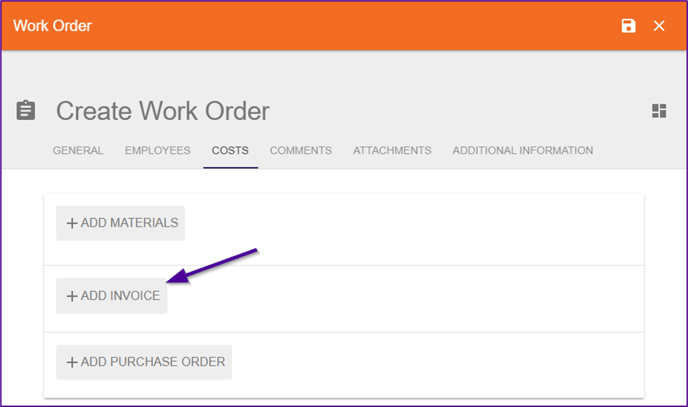
Adding an Invoice
After clicking the +ADD INVOICE button, the customer will be prompted to fill out the following fields:
- Vendor (required): Enter the name of the vendor that performed the invoiced work. Please note that this is a manual entry field.
- Date Work Performed: Enter the date that the vendor was onsite for the requested work.
- Cost: Enter the cumulative cost detailed on the Invoice received from the Vendor.
- Invoice ID: Enter the identifying number associated with the Invoice.
- Attached File: Upload a PDF or picture file (.jpg, .jpeg, .png) of the Invoice document (file size cannot exceed 10 MB).

To successfully add the Invoice to the work order after filling out the fields, click the Save icon as usual when updating a work order form.
After the work order is saved, details about the Invoice will be visible on the Costs tab and customers will be able to download the Invoice document they uploaded.

Reporting on Vendor Work Orders
When Invoices are associated to work orders, the customer can then report on work orders that include Invoices, and they can also obtain detailed lists of work orders that a specific Vendor worked on. Below are some examples of Filters that can be used when creating a Report to view Invoices.
Example #1: Reporting on Work Orders with Invoices

Example #2: Reporting on Work Orders with a Specific Vendor

Example #3: Reporting on all Invoices Associated with a Specific Work Order

Additionally, the data displayed in the Report can be customized based on the reporter’s goal. Below is an example of some of these customizations.

When the results of an Invoice-focused Report include multiple Invoices, the Report results will include an overall total of all Invoices seen in the results.

